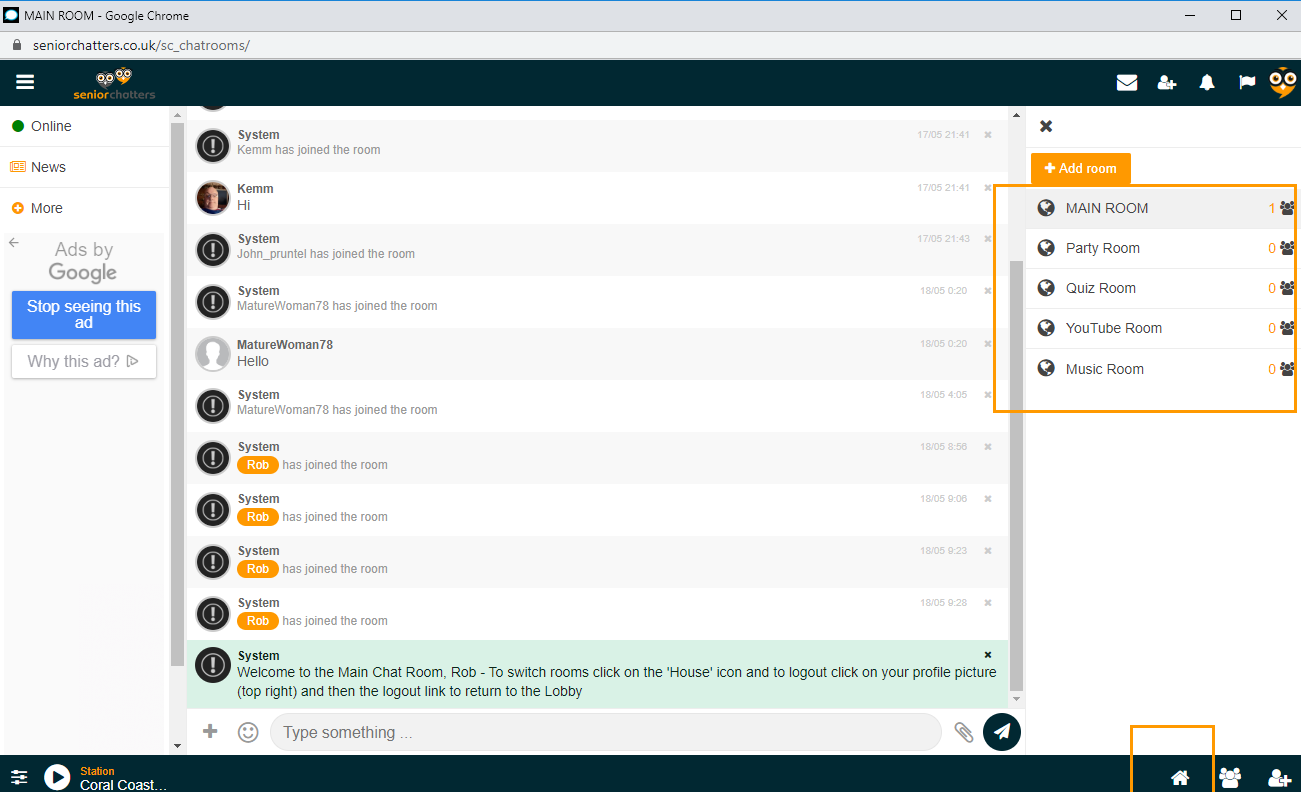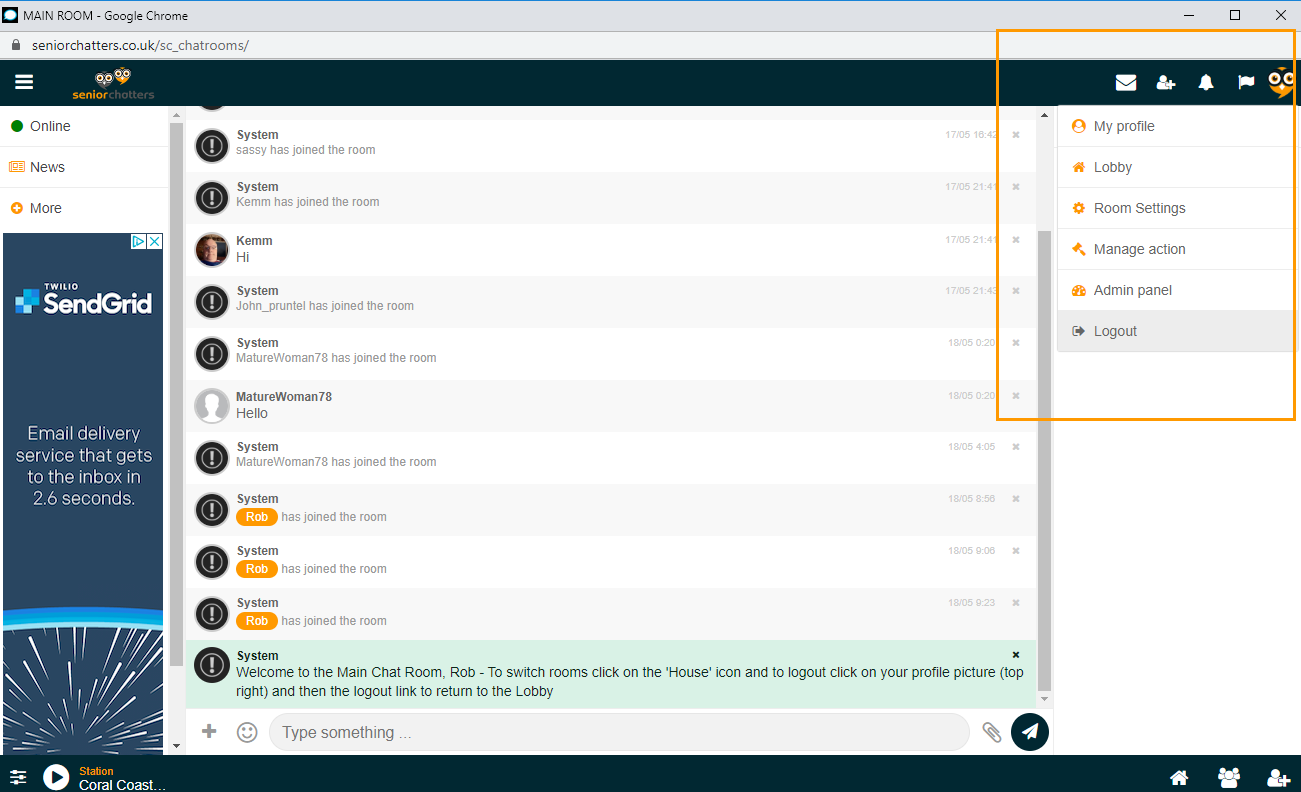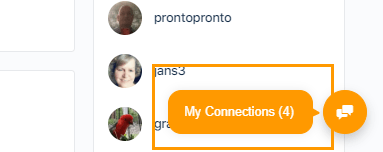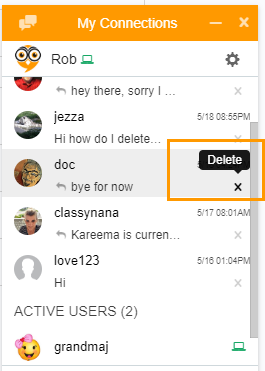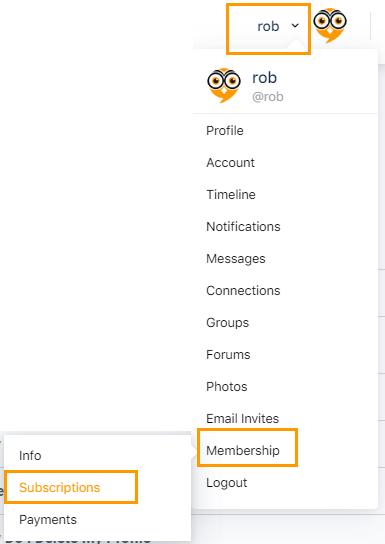We at Senior Chatters are heavily invested in ensuring that our members, and those thinking about joining our safe senior chat community get the support they need to maximise the experience of using our website, and to fully benefit from the service we provide.
Quick Start Guides
Get in Touch
Frequently Asked Questions
The Chat Rooms
Click on the Chat Rooms link at the top of any page and then click on then Main Chat Rooms button.
Chatters log in and out of the chat rooms 24/7 However, due to time-zones there are peak times when the rooms are busiest. Generally speaking these are between 18:00 – 01:00 GMT+1 (London time)
Private Chatting
Click on the My Connections button in the bottom right hand-corner. Then under Active Users click on a username to initiate a private chat session.
You can only private chat with the friendship connections that you make.
Private Chat is a premium feature of our website, please ensure that you have a current premium membership. The chat bubble will automatically reappear immediately once a premium membership has been purchased.
Membership
You can read more about a Premium Membership here
If you are a Free or 14-Day Member click on the Upgrade link in the left-hand menu for more information
We offer two levels of membership. A Free Service and a Premium Service.
If you are a Free or 14-Day Member click on the Upgrade link in the left-hand menu for more information
Click on your username at the top of any page. Hover over Account and then click on Delete Account:
Warning – this process is irreversible. If you are unable to delete your account, ensure that any paid premium membership subscription has been cancelled, and that your membership has reverted to a Free Profile. See below.