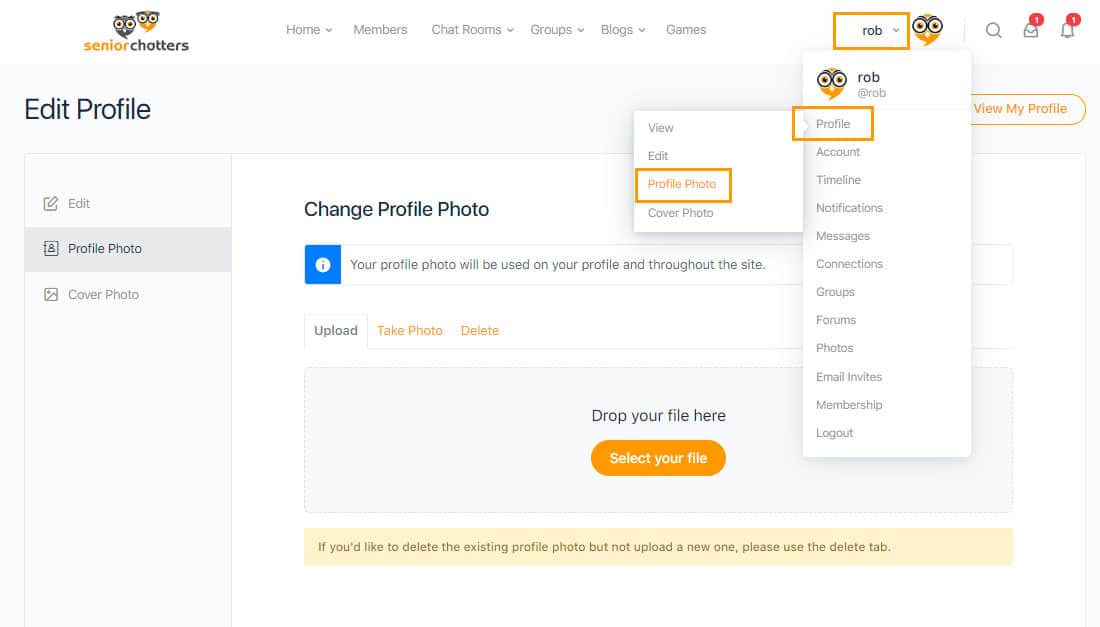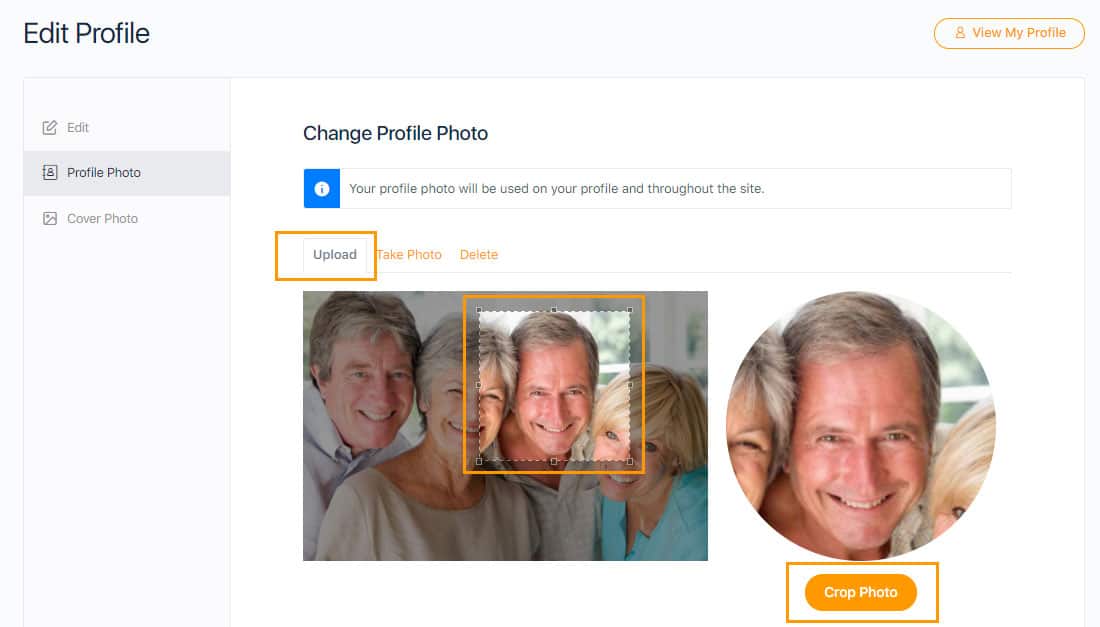Adding a picture to your profile is one the first things you should do as a new member of Senior Chatters. It’s one of the best ways to start engaging within our community as it peronalises your profile and will help you build new friendships quickly. Think about it, would you want to reach out to someone with a blank profile or empty profile picture?
You can either Upload a picture from your computer or if you have a webcam or mobile phone then you can take a photo in real-time and use that too.
Uploading Your Photo
Once you have clicked on the Select Your File button you will see a round preview window (this is was your profile picture will look like) and and a square editor window. Simply drag the corners of the square editor window to resize the preview window. Once you’re happy, click on the Crop Photo button to add the picture to your profile.
Watch the video below for a better understanding of how to position and crop your profile picture. The site has changed a little since this was recorded, but the process is still the same.
Take Home Tips
1) Members who do upload a profile picture get a better response