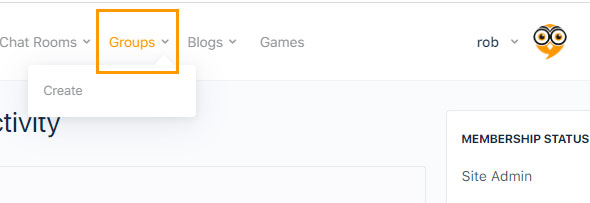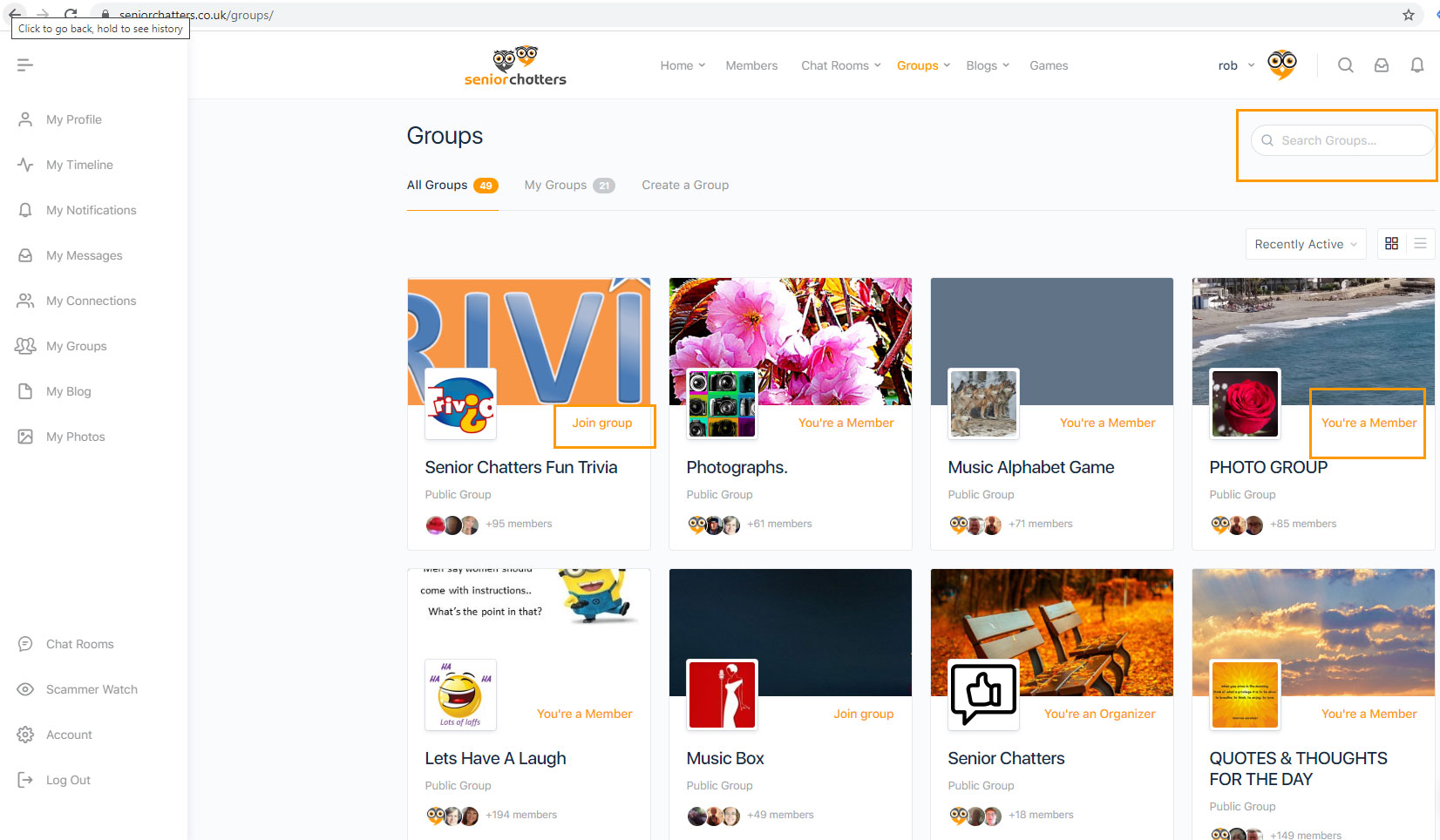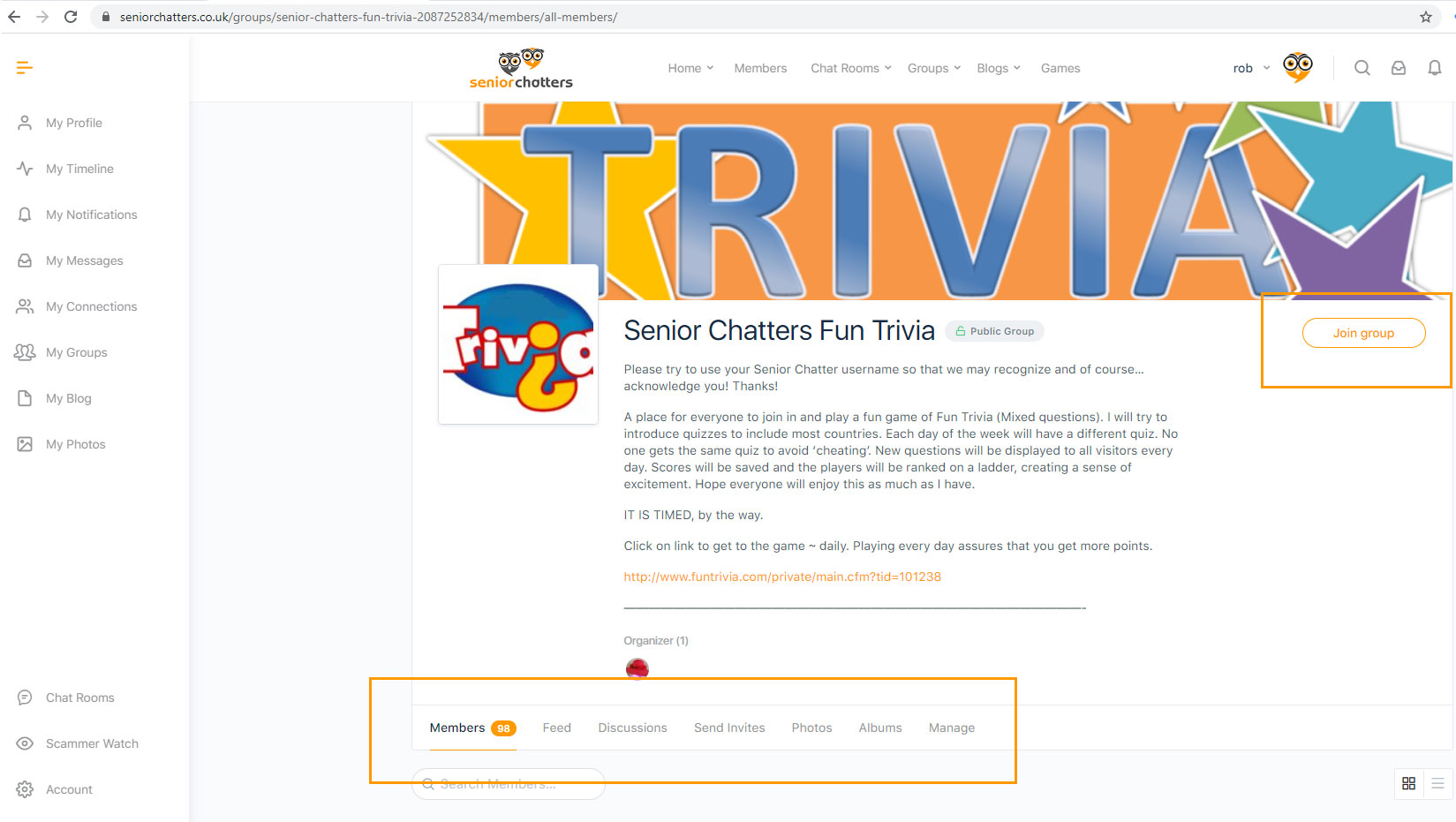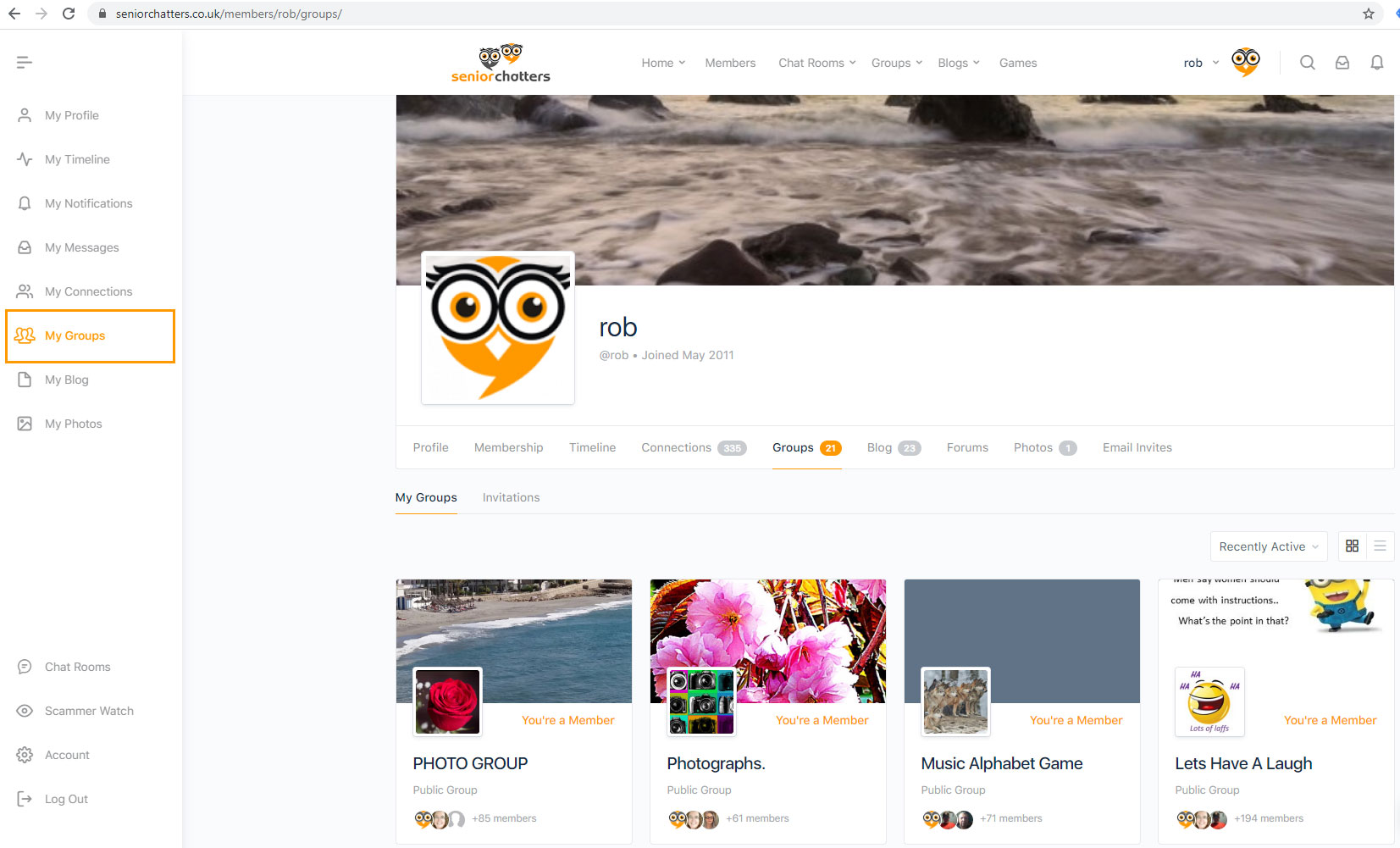What is a Senior Discussion Group I hear you say? Well, basically it is a dedicated area where any number of Senior Chatters that belong to that discussion Group can communicate about the Group topic.
Let’s take a real-life example of a Senior Chatters Group…
We have a Discussion Group setup called the ‘Photography Group’. Members who join this Group can discuss all aspects of photography in one dedicated area of the website.
As a member of the Photography Group, you’ll get to upload photos, share tips and techniques and all that good stuff with members belonging to this Group.
Senior Chatters has tons of Discussion Groups already setup which you can instantly become a part of. Or, if you can’t find a Senior Group that interests you, why not start your own?
Discussion Groups are a really great way to become part of the Senior Chatters community and discuss topics and hobbies that appeal specifically to you and members who share your passions and interests.
Getting Started with our Senior Discussion Groups
Start Joining Senior Discussion Groups that Interest You
Start browsing the Groups that you are interested in. You can search for a particular Group using keywords in the search box or just go through the index until you find something of interest.
Click on the Join Group link below the Group image to instantly become part of a public Group or click on the Group Image to see what members belong to that Group and the discussions happening inside of it.
Inside a Senior Chatters Discussion Group
Within a Group you will be able to see members of that Discussion Group are and browse the collective Activity Feed.
However, in order to post to a Senior Discussion Group you first need to join one.
Click on the Join Group button of any Group to instantly become a member and start engaging with the members of that Group.
Take Home Tips
1) Start joining any Senior Discussion Groups that interest you the most
2) Groups that appear first in the index are ones that have been recently active
3) Click on My Groups to easily access Groups that you have joined