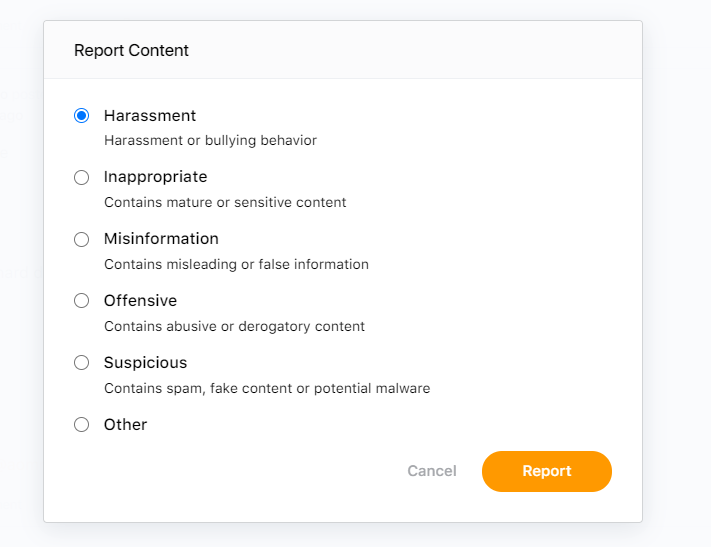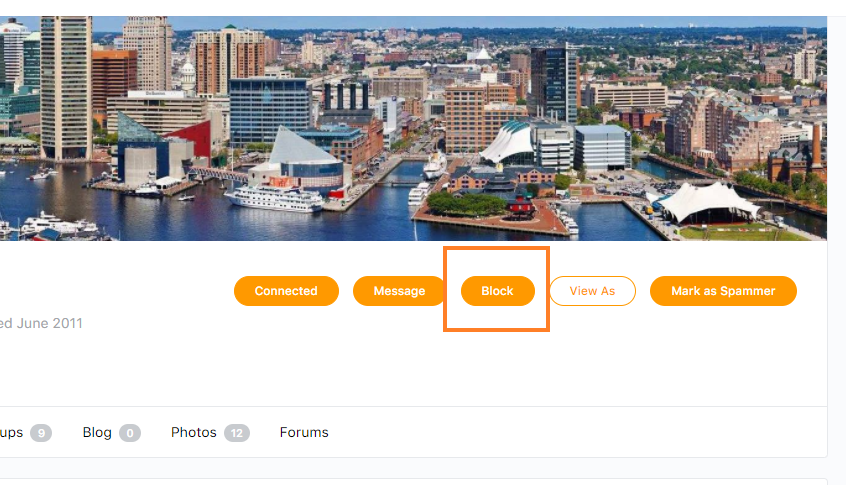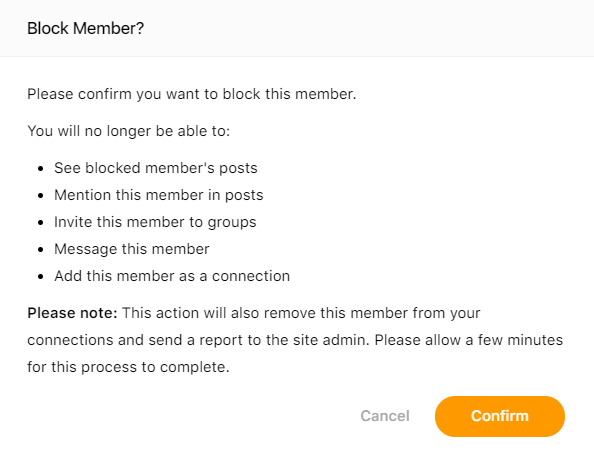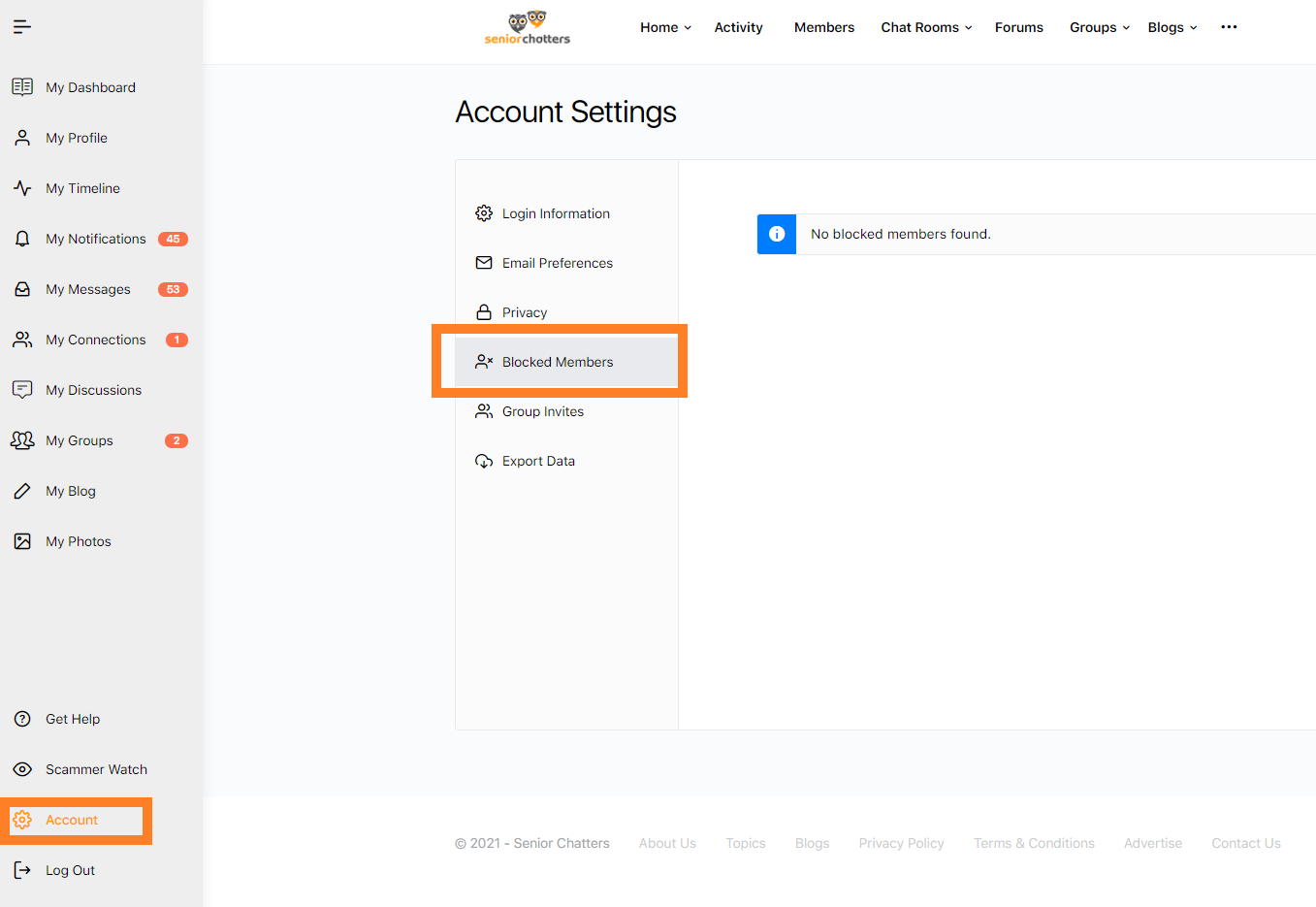Reporting Content & Blocking Members
It’s now possible to flag inappropriate content and block members so you no longer see the content they post on the site. Unfortunately, it’s unrealistic to expect everyone to ‘gel’ and as Senior Chatters addresses a worldwide audience from different countries and cultures the need to be able to report content and block members who you would rather not engage with, or do not want to see content from becomes necessary. That said, these options should be used as a last resort as it serves as as duel purpose to also help rid scammers and those people intent on trying to ruin the community for everybody else.
Reporting Inappropriate Content
Under Group, Forum, Blog, Photo and Activity posting there is a report link that allows members to flag and report content that they feel is inappropriate or offensive to the community. The flagged content is highlighted directly to the super-admin, which is currently user, Rob.
That being said, and to help assist our Admin team, if multiple members report the same piece of content three times or more, then that piece of content will automatically be flagged and hidden from the entire community.
Blocking Members
Members can now block each other from seeing content or interacting with each other (chat rooms are independent to this). This option should be used wisely and as a last resort if you are unable to resolve the issue causing you to want to block a member in the first place.
1) Navigate to the Members profile
2) Click on the Block button
Your Blocked Members List
You can view a listing of your blocked members by
1) Clicking on the Account link in the left-hand sidebar
2) Click on Blocked Members link
In the window to the right you’ll then be able to unblock a member so that their content will once again show to you throughout the site if you can resolve the situation.
Crowd-Sourcing Inappropriate Members
Important
The block feature also serves as a way to automatically suspend a member if five or more different members block the same profile. The super-admin, currently, Rob, would then review the suspended profile and determine whether the member had violated the sites terms and conditions.
Take Home Tips
1) Reported content automatically gets hidden from the community if 3 or more members report the same piece of content
2) Block members appear in your Blocked Members list. Account > Blocked Members
3) If 5 or more members block the same member then that members account is automatically suspended and will be reviewed by the super-admin